
|
Здравствуйте, гость ( Вход | Регистрация )
 Правила раздела
Правила раздела
Настоящие Правила Раздела являются дополннением к Общим Правилам Конференции. В случаях противоречий отдельных пунктов, действуют Правила Раздела.
Запрещается
- Обсуждение хостинговых компаний и качества предоставляемых ими услуг.
- Реклама и антиреклама услуг хостинговых компаний.
- Навязывание собственных услуг в любом виде.
Участникам Клуба хостинг-провайдеров разрешено давать ссылки на профайл своей компании в каталоге хостинга только в случае явного запроса услуг потенциальным клиентом. При поиске автором темы уникальных или специфических услуг, не описанных в каталоге хостинга, допускается информирование клиента о предоставлении таковых только персонально в личных сообщениях или с использованием другой контактной информации из профайла автора темы.
| Jack Sleitor |
 30.11.2008, 23:06 30.11.2008, 23:06
Сообщение
#1
|
|
Группа: Старые пользователи Сообщений: 29 Регистрация: 17.07.2007 Из: Рус-Хостинг Пользователь №: 5,903 Репутация: 202 |
Добрый вечер уважаемы господа.
После переноса всех доменов от Этов к Директи никак не могу понять как пополнять баланс по-человечески в максимально короткий срок, т.е. автоматом. В меню есть пункт: биллинг ->Добавить средства нажимаю, выдается следующее: Цитата Вы можете добавить средства на свой Аккаунт любым из перечисленных методов Payment Methods ResellerClub accepts payments from you in the following different ways - * Credit Cards (Visa/MasterCard/Amex/Discover) * PayPal * Other Offline Payment Options Credit Cards (Visa/MasterCard/Amex/Discover) If you do not see the VISA/Master Card/Amex/Discover Payment Gateway option, then it probably means that it has not been activated for you; in which case you need to print the below Fax Form on your Letterhead, along with a copy of the front and back of your Credit Card. You can send us these using any of the below options: 1. Attach clear scanned images of these documents via a Support Request from http://www.resellerclub.com/support, under the "Billing: Funds Remittance" category 2. Fax it to us at - USA - +1 (231) 309 7142 India - +91 (22) 6679 7679 CCAuthForm.pdf [Download Acrobat Reader] Note: * For every VISA / Master Card Payment our system will deduct a 2.2% processing fee. The Charge appearing on your Credit Card Statement would display "ResellerClub.com" * For every Amex / Discover Payment our system will deduct a fee of 30 cents plus 2.2% - 3.2% (depending on your issuing bank) per transaction. The Charge appearing on your Credit Card Statement would display "DIRECTI" * Once you send us the above documents, please contact our Billing Team by creating a ticket under the "Billing: Funds Remittance" Category at http://www.resellerclub.com/support. Our Billing Team will process your Fax Form and enable your Credit Card Access between 4.30 a.m. GMT and 1.30 p.m. GMT on all week days. PayPal If you have an "Unverified PayPal A/c", the funds will only be credited to your account after our Billing Team has contacted you to verify your A/c details. You can expedite the process, by creating a Support Request within the "Billing: Funds Remittance" category at http://www.resellerclub.com/support with the following details: * Reseller Username * Name * Date of Payment * Transaction Description * Amount Note: * All transactions for Adding Funds to your Advance Account via PayPal will be credited to your account, after deducting the PayPal Transaction Fees at actual. * If you pay us via PayPal you will see Payment Processing, Inc., our payment collection agency, as the beneficiary on the PayPal page. * The Charge appearing on your Credit Card Statement would display "DIRECTI" Other Offline Payment Options We have various other offline payment options that you can use to send us money. Simply select your country in the dropdown below to find out how you can send us funds through wire transfers or direct deposits. Note: Please Select Your Country from the DropDown Above If you are from you may send a Wire Transfer to our bank account below - Beneficiary Details Name: Payment Processing Inc Address: 14525 SW Millikan #48866, Beaverton, OR 97005-2343. Bank Details Name: JP Morgan Chase Bank Address: Exxon Bldg., 1251 Avenue of the Americas, New York, NY 10020. A/c No: 749226072 Swift Number: SWIFT BIC - CHASUS33 Note: * Funds credited to your account are subject to appropriate Fees charged by intermediary banks or our banks. If you wish to find out what these fees are, please contact our Billing team by creating a Support Request within the "Billing: Funds Remittance" category at http://www.resellerclub.com/support. * Please ensure your Company name or Reseller Username appears in the sender section of the wire transfer. Once you send the Wire/Bank Transfer, kindly raise a support ticket from http://www.resellerclub.com/support. In the support ticket, select the category as "Billing: Funds Remittance." Please include details of the Wire/Bank Transfer, your Reseller Username, your Company Name, Date of Transfer, Originating Bank, Transferred Amount, and your Bank Account Number. Only when we receive this information from you, we will verify your transfer and credit your account appropriately. Beneficiary Details Name: Payment Processing Inc Address: 14525 SW Millikan #48866, Beaverton, OR 97005-2343. Bank Details Name: JP Morgan Chase Bank Address: Exxon Bldg., 1251 Avenue of the Americas, New York, NY 10020. A/c No: 749226072 Swift Number: SWIFT BIC - CHASUS33 Note: * Funds credited to your account are subject to appropriate Fees charged by intermediary banks or our banks. If you wish to find out what these fees are, please contact our Billing team by creating a Support Request within the "Billing: Funds Remittance" category at http://www.resellerclub.com/support. * Please ensure your Company name or Reseller Username appears in the sender section of the wire transfer. Once you send the Wire/Bank Transfer, kindly raise a support ticket from http://www.resellerclub.com/support. In the support ticket, select the category as "Billing: Funds Remittance." Please include details of the Wire/Bank Transfer, your Reseller Username, your Company Name, Date of Transfer, Originating Bank, Transferred Amount, and your Bank Account Number. Only when we receive this information from you, we will verify your transfer and credit your account appropriately. I] ICICI Bank Account Beneficiary Name: Directi Internet Solutions Pvt. Ltd. Account No: 001105013771 Branch: Andheri (West), Mumbai II] HDFC Bank Account Beneficiary Name: Directi Internet Solutions Pvt. Ltd. Account No: 00192000022576 Branch: Versova Branch, Mumbai III] Send us a Cheque or Demand Draft Prepare a Cheque/Pay Order/Demand Draft payable at Mumbai, India for the chosen amount in Indian Rupees or US Dollars and send it along with your Reseller Username to us according to the below details: Name on the Cheque: Directi Internet Solutions Pvt. Ltd. Directi 330, Link-Way Estate, Link Road, Malad (W), Bombay - 400064 India Cheques non-payable at Mumbai will not be credited to your account immediately but only after the amount has been credited to our Bank Account. Demand Drafts or Pay Orders or Cheques payable in Bombay will be credited to your account within 1 Business day Note: * Funds credited to your account are subject to appropriate Fees charged by intermediary banks or our banks. If you wish to find out what these fees are, please contact our Billing Team by creating a Support Request within the "Billing: Funds Remittance" category at http://www.resellerclub.com/support. * Please ensure your Company name or Reseller Username appears in the sender section of the wire/bank transfer. Once you send the Wire/Bank Transfer, kindly raise a support ticket from http://www.resellerclub.com/support. In the support ticket, select the category as "Billing: Funds Remittance." Please include details of the Wire/Bank Transfer, your Reseller Username, your Company Name, Date of Transfer, Originating Bank, Transferred Amount, and your Bank Account Number. Only when we receive this information from you, we will verify your transfer and credit your account appropriately. Может кто-либо помочь в добавлении средств на аккаунт, скажем хотя бы через Paypal или пластиковую карту(MasterCard Standart, Visa Classic)? Спасибо. Сообщение отредактировал Jack Sleitor - 30.11.2008, 23:11 |
 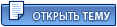 |
Ответов(1 - 29)
| A-l-e-X |
 01.12.2008, 00:24 01.12.2008, 00:24
Сообщение
#2
|
|
Группа: Старые пользователи Сообщений: 1,543 Регистрация: 16.02.2006 Из: Киев Пользователь №: 2,178 Репутация: 230 |
если сумма не слишком большая, могу оплатить paypal за +10%
|
| Jack Sleitor |
 01.12.2008, 00:37 01.12.2008, 00:37
Сообщение
#3
|
|
Группа: Старые пользователи Сообщений: 29 Регистрация: 17.07.2007 Из: Рус-Хостинг Пользователь №: 5,903 Репутация: 202 |
если сумма не слишком большая, могу оплатить paypal за +10% Пейпал у меня тоже есть, мне нужно знать как это делается.. Оплатить я и сам смогу (IMG:style_emoticons/default/smile.gif) (если расскажут конечно же.) |
| A-l-e-X |
 01.12.2008, 00:54 01.12.2008, 00:54
Сообщение
#4
|
|
Группа: Старые пользователи Сообщений: 1,543 Регистрация: 16.02.2006 Из: Киев Пользователь №: 2,178 Репутация: 230 |








